Prior Business Use Percents (Listed Assets)
When directly entering a prior year listed vehicle or other listed property such as a computer, you will be prompted to enter prior year business use percentages. This allows the program to accurately calculate prior year depreciation and arrive at the correct remaining basis for the listed asset. If the asset is rolled, this dialog will automatically be completed.
To launch the full version of this dialog, click the Prior Depreciation icon on the Fixed Assets toolbar.
To turn this prompt off, select the Don't prompt me to enter prior year business % for prior year listed assets check box located on the Input Defaults tab in the Asset Global Settings.
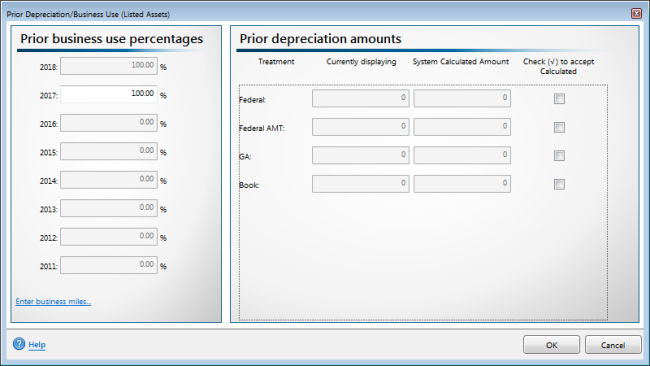
Enter Prior Bus Use Percents (Listed Assets) dialog box
Entering Business Miles History
Clicking the Enter business miles link from the Prior Depreciation/Business Use dialog box displays the Business Mileage History dialog box. The Business Mileage History dialog box carries mileage information entered on the Auto/Listed tab to this dialog. This information is retained for rollover, or you can directly enter historical mileage by year.
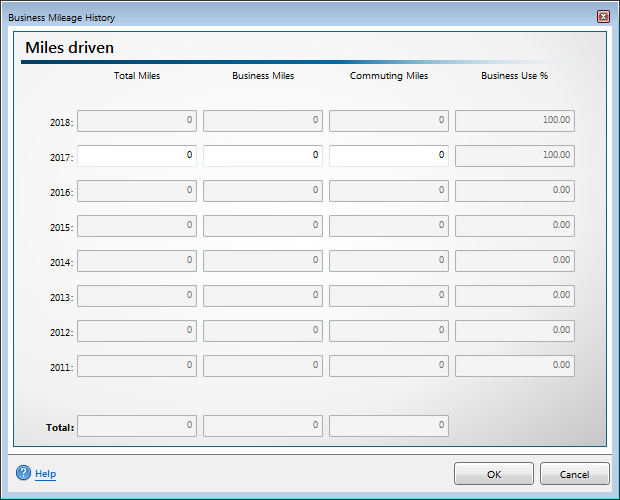
Business Mileage History
See Also: